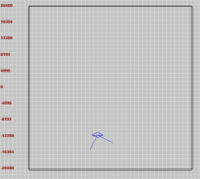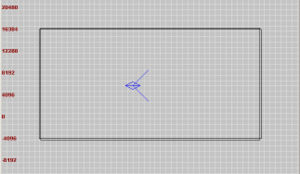Caulk hull
From Mod Wiki
Although the gameplay area varied throughout each of the ETQW maps, they each had identical map bounds of 40960x40960 game units. The caulk hull is comprised of 6 brushes which seal the world.
- To begin lets create square brush 40960 units wide and 256 units thick.
- Now create four ‘wall’ brushes at each edge of the ‘floor’. It is important to make the walls of the map nice and high to allow flying vehicles and artillery to move around unhindered. We will make ours 20480 units high.
- Copy your ‘floor’ brush and use it for the ‘ceiling’ of the map. Offset the caulk hull so it sits at -4096. You should end up with something like this: