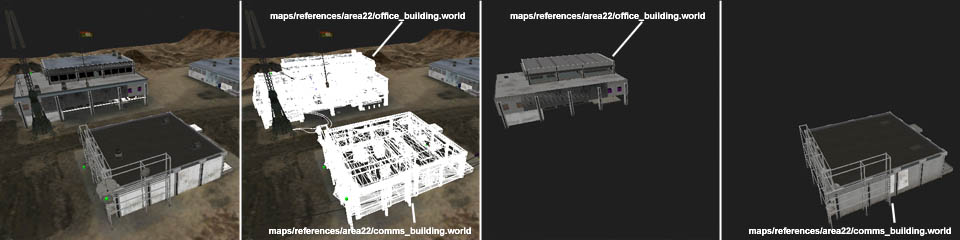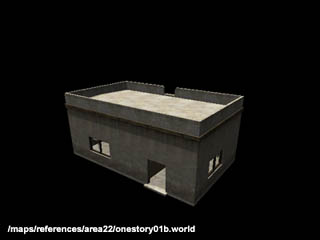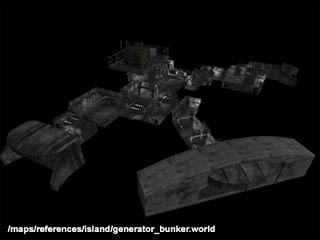References
Contents
Introduction
References are a feature introduced in ETQW that allows for a map to be inserted into (read: 'referenced by') another map. For example, a house could be built and saved in its own map file, and other maps may then reference that map file in order to insert the house into those maps.
ETQW maps use references extensively, as they encourage re-use of assets and help enhance workflow.
Benefits
- A map can be separated into many smaller files, making it easier to edit.
- One map can be referenced multiple times across the same map or different maps.
- Each reference in a map can be rotated and moved independently.
- Structures can be built on-grid.
- Fixes and changes to the map are reflected in any map it is referenced from.
Usage
First, you need to create the map you want to reference. This is as simple as saving a building or a structure in the /maps/references folder, for example /maps/references/mygreatmap/myshed.world
Then load up your main map file (presumably called /maps/mygreatmap.world, and use the 'New Reference...' option from the 'References' menu. Browse to and select /maps/references/mygreatmap/myshed.world, and this will insert it into your map. You can then move, rotate and duplicate the reference like you can a normal brush.
As a shortcut, you can then click on any reference and use CtrlR, CtrlO to open the referenced map file for editing. Any changes you make to the referenced map will be present in any map that references it.
Suggested use
Generally, large chunks of level geometry should be saved out as references. For example, large buildings are ideal candidates to be saved as separate map files and then referenced. Similarly, small pieces of geometry (like non-descript buildings), which can be re-used a lot.