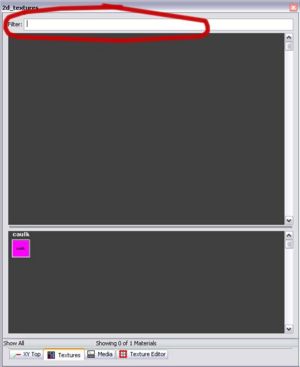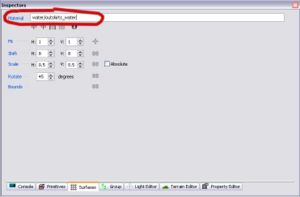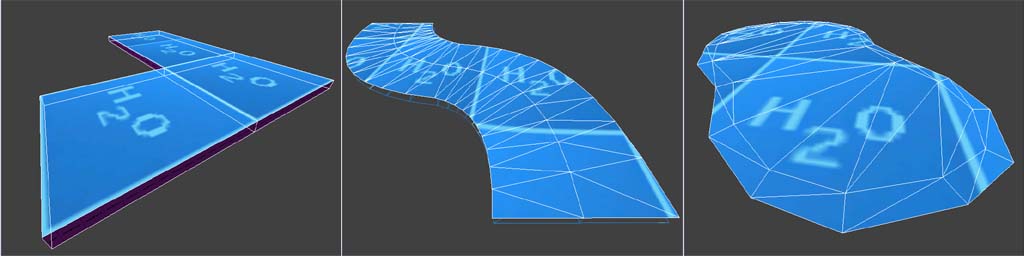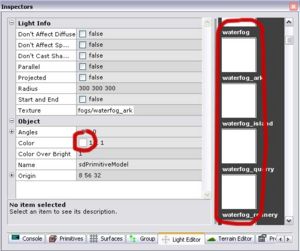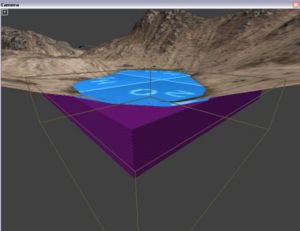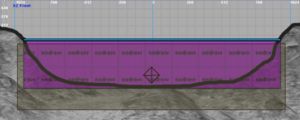Water
Contents
Overview
Water in ETQW consists of three elements: water surface, water volume and fog light.
- Water surface - a plane with a water texture on it.
- Water volume - a liquid_water entity - is responsible for properties such as buoyancy and splash effects.
- Fog light - creates the 'murky water' effect. It is a normal light with a special “fog” texture assigned to it.
Water surfaces
Water materials
You can create a water material yourself (recommended) or you can use existing ones (bear in mind that they are map specific and probably won’t match your map). Since you can’t load them using Media inspector (because they’re not in textures folder), you need to use a hack. Go to the Textures browser and make sure Filter dialog box is clear.
Open the Surface inspector, in Material dialog box type the name of the material i.e. water/outskirts_water (here's the list of available water materials) and hit enter. The material will appear in your Textures browser.
Creating water surfaces
For creating water surfaces you can use brushes, patches or models.
Brushes and patches
You can use multiple brushes/patches and make various shapes. Brushes need to be thin (about 2 units high), with a water material applied to the top face and (if the water is deep enough for the player to swim) water_underside applied to the bottom face. Other faces should be textured with nodraw. To make a water surface out of patches you need two layers of patches placed directly one above the other. Top layer should be textured with water material, bottom one with water_underside.
Models
Water models allow to make funky stuff, like fading out the edges for smooth transition, but require more time and effort (here’s how you make a water model).
Water volume
Create a brush and apply a nodraw_water texture to it. With the brush still selected click RMB on 2d window and select liquid>liquid_water.
Liquid_water is best used for water that is deep enough for the player to swim.
For shallow water like puddles use collision_water texture instead. Place a thin brush textured with textures/common/collision_water closely below the water surface. Collision_water generates splash effects but doesn't have buoyancy properties.
Fog light
Create a light. With the light selected bring the Light Editor and from the window on the right side select one of the waterfog textures. Then choose a color for your light.
Putting it all together
Position your water surface. Place the liquid_water entity and the fog light directly below. Water surface and the top face of the liquid water should be on the same level. Make sure that the fog light boundaries are below the water surface.
List of water materials
water/underwater water/ark_ocean water/ark_ocean_underside water/canyon_water water/canyon_water_underside water/outskirts_water water/outskirts_water_underside water/outskirts_puddles_water water/island_ocean water/island_sewer water/island_ocean_underside water/island_ocean_underside_sewer water/island_ocean_back water/quarry_water water/quarry_puddles water/refinery_water water/refinery_water_underside water/sewer_water water/sewer_water_underside water/sewer_interior water/sewer_interior2 water/sewer_interior3 water/slipgate_water_southpond water/slipgate_water_southpond_underside water/slipgate_water_northpond water/slipgate_water_northpond_underside water/slipgate_nexus_water01 water/valley_water water/valley_water_underside water/valley_water2 water/volcano_water water/volcano_water_underside