Campaign File
From Mod Wiki
Revision as of 17:16, 11 August 2008 by 192.168.0.151 (talk)
The campaign file will allow multiple maps to be played as one session using the Experience (XP) system to reward players for completing objectives and playing as a team member. The campaign files are located in the 'scripts' folder. Here is a sample image of the host game UI screen.
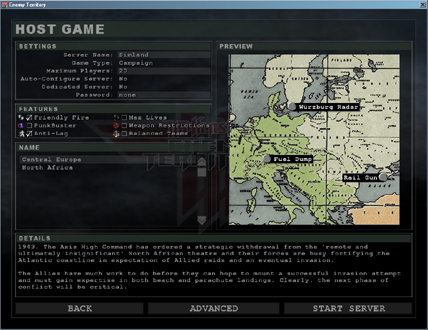
The campaign script file contains the following keys:
| name: | The name to appear in the UI campaign select box. |
| shortname: | Used to start the campaigns from the console (campaign command). |
| description: | Used to describe the campaign on the host game UI. |
| maps: | A list of maps in the campaign separated by semicolons. |
| mapTC: | The map offset on the big map image. The current onscreen map window is only 650x650 pixels. This allows the map pins to be more central located in the onscreen map window. |
| type: | Only one type supported, 'wolfmp'. |
/listcampaigns
Will search the 'scripts' folder for all campaign scripts and list their shortnames.
/campaign
This will start a campaign from the console using the shortnames listed above in the /listcampaigns command.